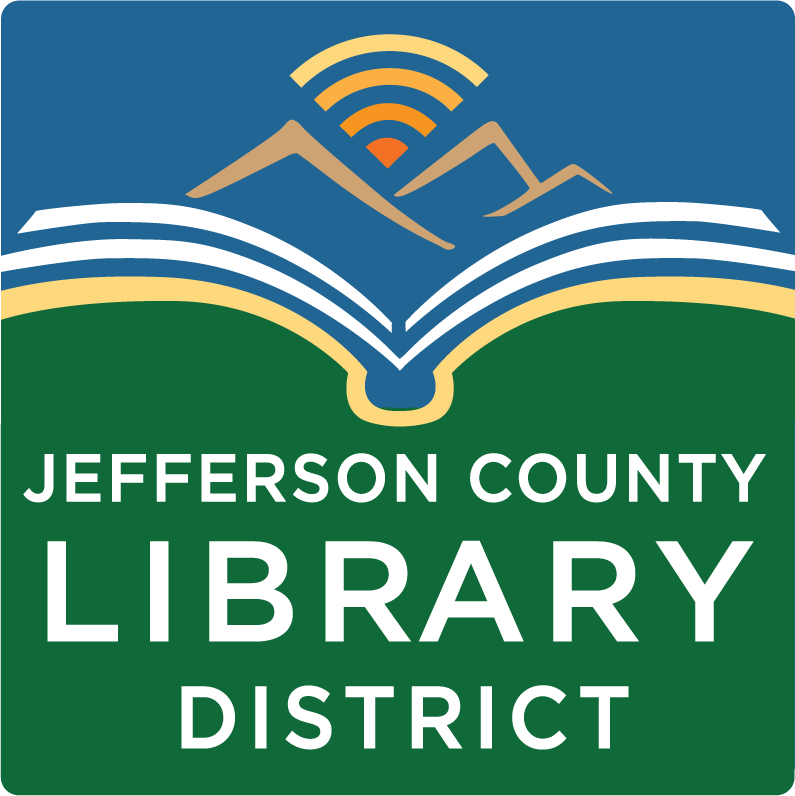Program Type:
In person - Attend at locationAge Group:
EveryoneProgram Description
Event Details
Join us for a fun, stress-free introduction to Excel. This lesson will teach you how to create headings for various budget sections. You will learn to use the merge and center functions to create headings that span multiple columns and freeze headings, so they remain visible while scrolling. You will also practice using the AutoSum feature to calculate the total costs of items in your budget and format the numbers as currency.
View the materials from this class in this video: https://my.nicheacademy.com/jclibrary/course/77115?categoryId=32153